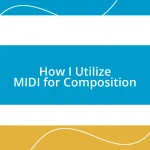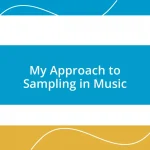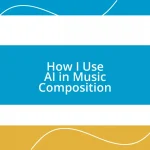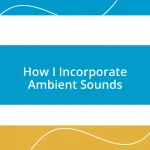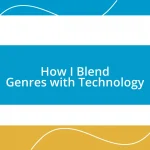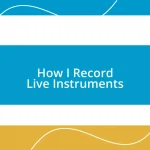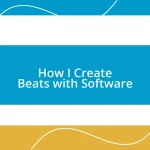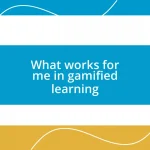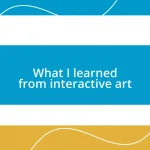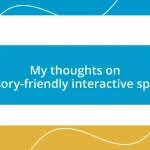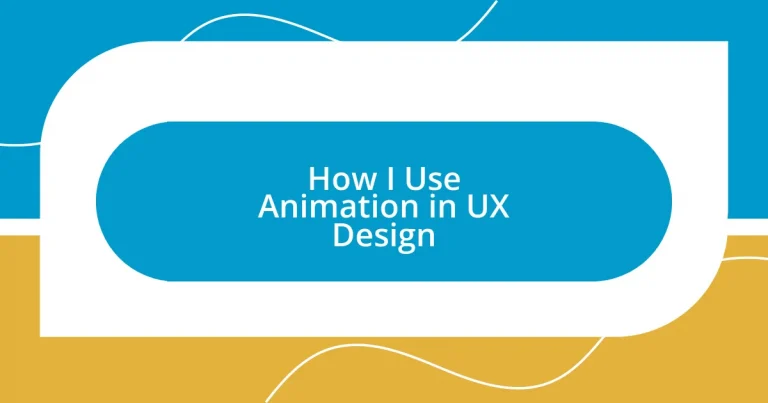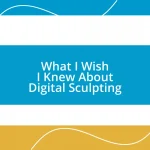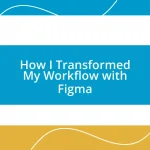Key takeaways:
- Animation enhances user interaction by providing guidance, clarity, and emotional connection, transforming user experiences.
- Effective animation techniques include loading animations, micro-animations, and transitions, all serving specific purposes to improve navigation and engagement.
- Best practices for implementing animation involve subtlety, purpose-driven design, consistency, performance optimization, and user testing to avoid overwhelming users.
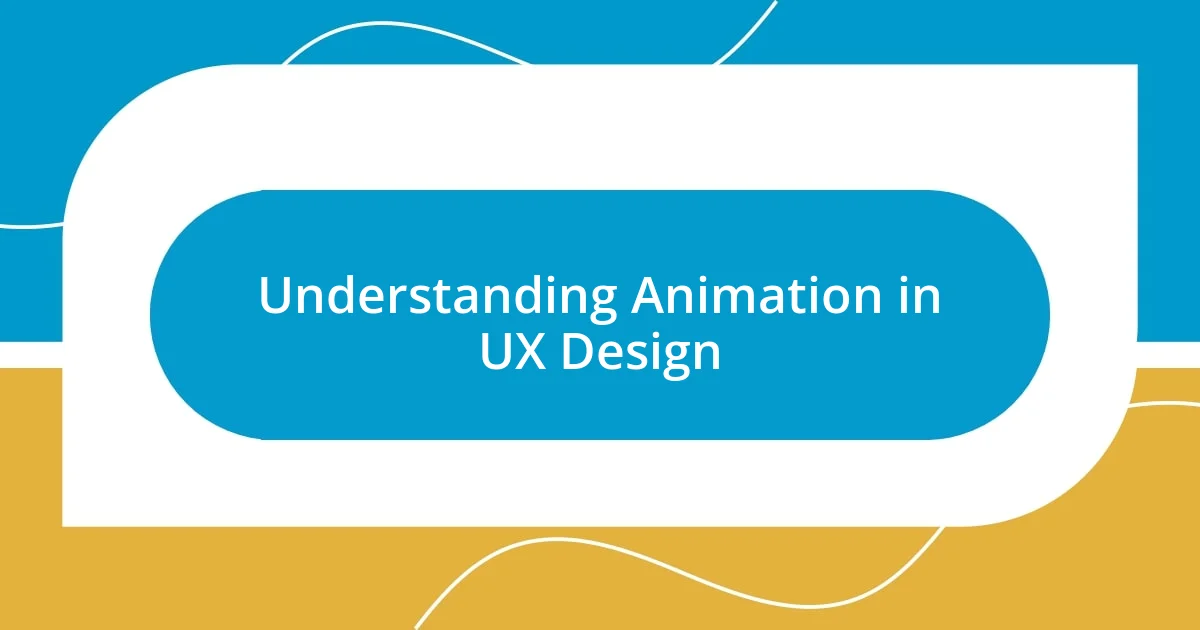
Understanding Animation in UX Design
Animation in UX design serves as a powerful tool that can transform the way users interact with digital products. For instance, I remember working on a project where I used subtle animations to guide users through a complex onboarding process. The simple, flowing transitions made a daunting task feel more approachable, and I could see users visibly relax as they engaged with the interface.
Have you ever noticed how a well-timed animation can improve your understanding of a feature? I’ve experienced moments when a quick animation not only captured my attention but also clarified how to use a tool. It adds a layer of communication that static elements simply can’t provide. It’s like having a conversation with the user, helping them feel more in control.
Moreover, animations can evoke emotions, creating a unique atmosphere within the digital experience. Personally, I love incorporating delightful micro-interactions—like a playful button animation upon hover. This not only makes the experience enjoyable but also builds a connection with users, making them feel more engaged and invested in the product. What better way to foster a relationship than to surprise and delight them with thoughtful details?
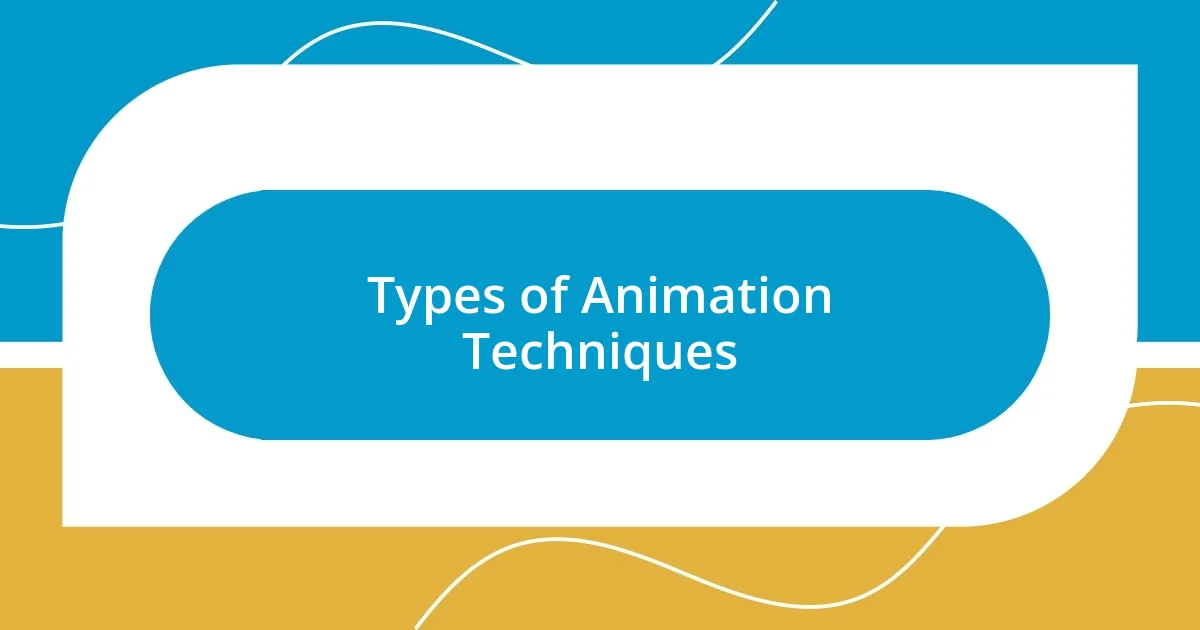
Types of Animation Techniques
Animation techniques in UX design can vary considerably, each serving unique purposes that enhance user interaction. For example, I often utilize loading animations during data retrieval processes. These subtle cues not only inform users that something is happening in the background but also reduce anxiety by managing their expectations.
One of my favorite techniques is micro-animations—tiny, interactive movements that react to user behavior. I’ve found that utilizing these in buttons or notifications can create a lively experience. I recall a project where a notification subtly wiggled to get the user’s attention without being intrusive. This small touch not only made the interface feel more dynamic but also conveyed importance through engagement.
Transitions are another key type of animation that can smoothly guide users from one state to another. I remember implementing transitioning elements to illustrate changes in content. The way the screen gently shifted while the new information faded in created a seamless experience. It’s incredible how these simple effects can help users intuitively navigate and understand complex interfaces.
| Animation Technique | Description |
|---|---|
| Loading Animations | Indicates ongoing processes, alleviating user anxiety. |
| Micro-Animations | Small interactions that respond to user actions, adding liveliness. |
| Transitions | Smoothly shift between states, enhancing navigation and understanding. |
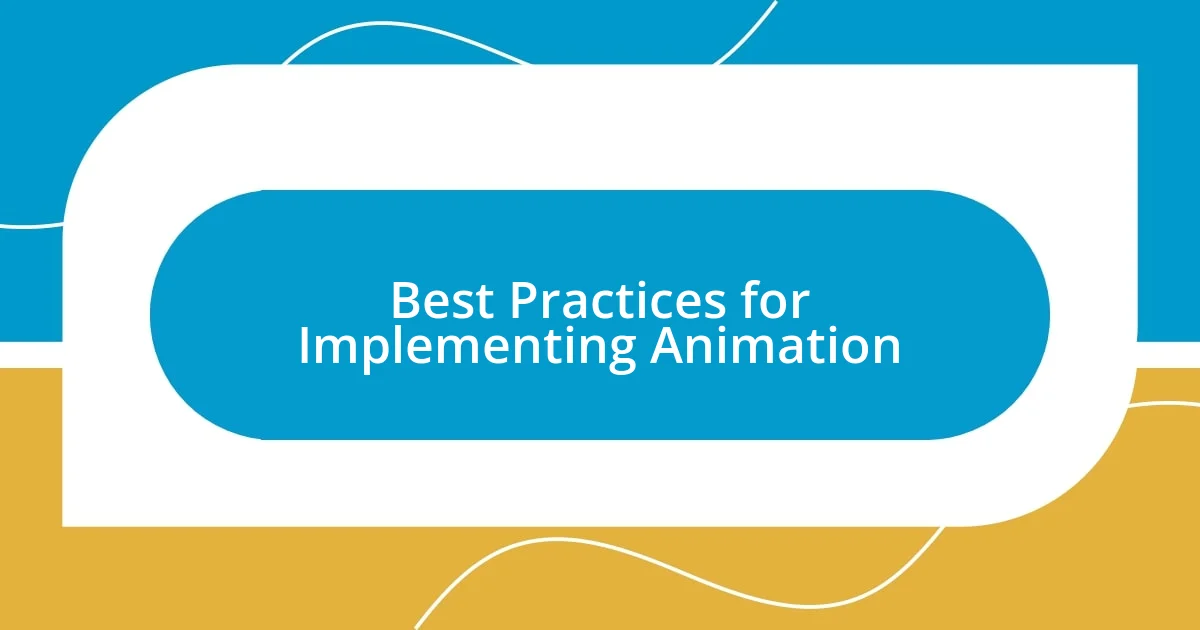
Best Practices for Implementing Animation
When implementing animation in UX design, it’s essential to focus on the purpose behind each movement. I’ve learned the hard way that excessive animations can be distracting. I once worked on a dashboard where I got carried away with too many flashy effects, and user feedback revealed that it felt chaotic rather than engaging. To create a harmonious flow, I now ensure each animation serves a specific goal, enhancing functionality without overwhelming the user.
Here are some best practices I recommend:
- Keep it Subtle: Use gentle animations that complement the design rather than steal attention.
- Purpose-Driven: Each animation should have a clear purpose, such as providing feedback or guiding users.
- Consistency: Maintain consistent animation styles throughout the interface to avoid confusion.
- Performance Matters: Optimize animations for quick load times, as lag can frustrate users.
- Test, Test, Test: Gather user feedback to see how they respond to animations, making adjustments as necessary.
While exploring transitions, I had an interesting realization during a usability test. I created an onboarding animation that transitioned smoothly from step to step. Initially, I thought the animation was merely decorative, but I saw participants instinctively following the cues it provided. The experience illuminated how effective a well-timed transition can be, harnessing the flow to orient users in ways they might not even consciously recognize. Seeing that moment of understanding reinforced my belief that animation should enhance, not complicate, navigation.

Tools for Creating UX Animations
When I dive into creating UX animations, I often rely on tools like Adobe After Effects. This software gives me the flexibility to craft intricate animations that stand out. I remember working on a project where I used After Effects to create an attention-grabbing loading screen. Watching it come to life, I felt a rush of excitement. It didn’t just look amazing; it effectively communicated to users that their experience was in motion, which is crucial in retaining their attention.
Another tool in my arsenal is Principle. It’s user-friendly and allows me to create realistic prototypes easily. There was a recent instance when I used Principle to animate a complex navigation flow. I was pleasantly surprised by how smoothly I could mock transitions, which helped my team visualize the user journey better. Seeing their faces light up as I demonstrated the prototype reinforced my belief that the right tools can transform an idea into a compelling experience.
Of course, I can’t forget about Figma. Its collaborative features allow me to work closely with designers and stakeholders to refine animations in real-time. I once collaborated on a mobile app where we needed to ensure that the animations aligned perfectly with the interface. The instant feedback we gathered while using Figma made the entire design process feel cohesive. Isn’t it amazing how these tools not only facilitate creation but also foster collaboration, making contributions from different minds come together seamlessly?