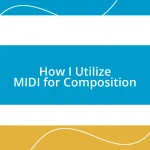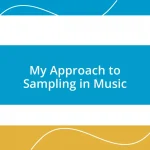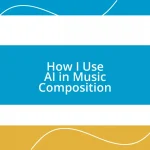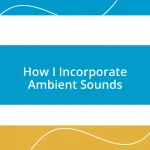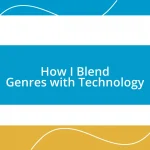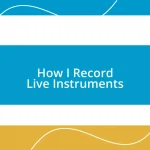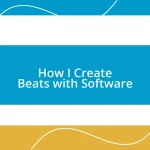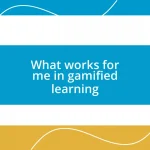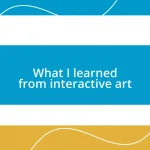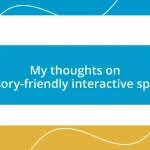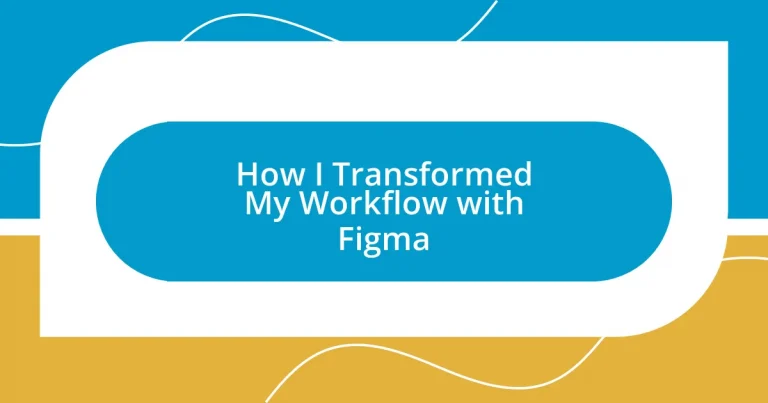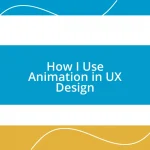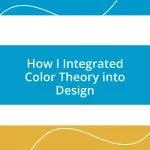Key takeaways:
- Figma’s real-time collaboration and prototyping features enhance team communication and streamline feedback, significantly improving the design workflow.
- Organizing the workspace and utilizing a design system boosts productivity and ensures consistency across projects, allowing designers to focus on creativity.
- Incorporating regular feedback loops and measuring design success through user interactions empower designers to iterate effectively and enhance their work continuously.
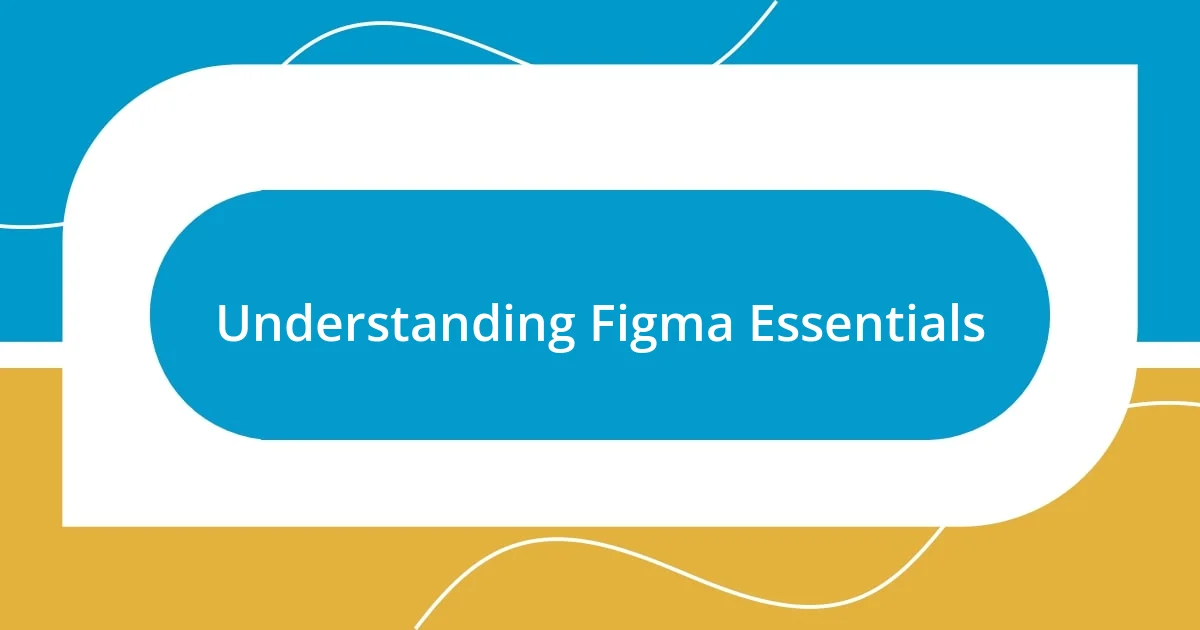
Understanding Figma Essentials
Diving into Figma was a little overwhelming at first, but I quickly realized how powerful its collaborative features are. The cloud-based platform allows multiple users to work simultaneously, which feels like a breath of fresh air compared to the isolated experience of traditional design software. Have you ever worked on a project where feedback was delayed? That real-time collaboration shifted my workflow dramatically; I could iterate faster and involve my team in the creative process immediately.
One of the essentials that caught my eye was the component system. Initially, I was skeptical—isn’t that just a fancy way to create repeating elements? But once I started using components, I found I could maintain consistency across my designs effortlessly. I remember a project where I needed to produce a set of buttons; instead of manually adjusting each one, I simply updated the master component, and voilà—every instance reflected the change. This feature not only saved me time but also kept my designs cohesive, a lesson I learned through some hard trial and error.
And let’s not overlook the powerful prototyping capabilities. I can’t tell you how often I wished I could convey my ideas without a lengthy description. With Figma, I can create interactive prototypes that showcase my vision in real-time. It’s been a game-changer when presenting to clients who might not grasp the concept just from static designs. Have you ever struggled to explain your designs? With prototyping, it’s as if I’m inviting clients into the design experience, rather than just presenting a finished product.
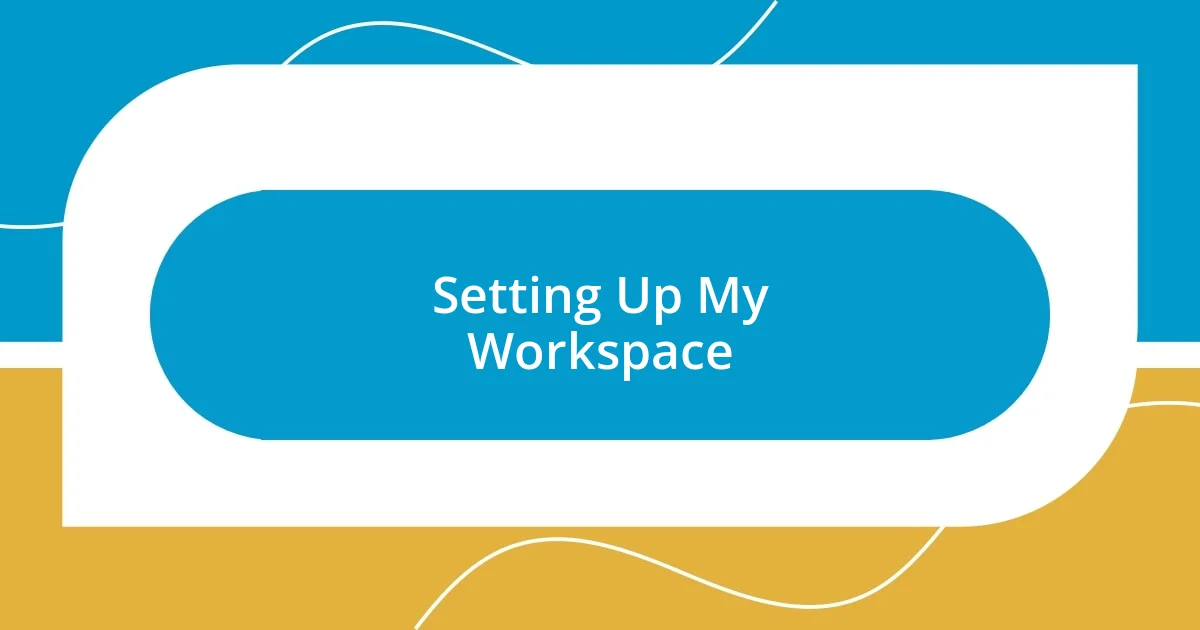
Setting Up My Workspace
When it came to setting up my workspace in Figma, I focused on creating an environment that felt both functional and inspiring. I took the time to customize my dashboard, organizing my files in a way that reflected how I think and work. There’s a certain joy in seeing everything neatly arranged—it’s like my digital canvas is ready for creativity. I remember getting lost in clutter before; now, I can easily find my projects and resources, which makes jumping back into work feel seamless and less stressful.
Here’s how I structured my workspace for maximum efficiency:
- Organized Projects: I created clear folders for client work, personal projects, and resources.
- Custom Shortcuts: I took the time to set up keyboard shortcuts for the functions I use most frequently.
- Color Coding: Applying colors to different projects or components helped me quickly identify their status—like using red for urgent tasks.
- Collaborative Notes: I added a shared note section to jot down ideas and feedback, which my team can access anytime.
- Design System Access: I established quick links to my design system, ensuring I could pull in assets without wasting time searching.
This simple setup has drastically increased my productivity and allowed me to focus more on creativity rather than logistics. It’s those small changes that, combined, make a significant difference in my workflow.

Streamlining Project Management
When I started integrating Figma into my project management, the shift in my workflow was palpable. Utilizing the comment feature transformed feedback loops—no more waiting anxiously for responses via email. It’s incredible how swiftly my team could address design critiques directly within the platform, which drastically reduced confusion and ensured that everyone’s suggestions were incorporated without losing time. The collaborative commenting felt like a live brainstorming session, breathing new life into the mundane task of collecting feedback.
Taking a closer look, I realized how vital organization is for effective project management. By leveraging the page system in Figma, I could separate different project stages—research, ideation, and prototyping. This structure kept me focused and allowed the entire team to see where we were at a glance. For example, during a recent campaign, I created pages for brainstorming, sketches, and finalized designs. The clarity in our workflow helped my teammates stay aligned and contributed to a smoother execution than I had ever experienced before.
What really struck me was the integration of project management tools directly into Figma. By connecting to tools like Trello or Asana, I found a way to sync our design tasks seamlessly. Imagine switching between your designs and project management app, only to find they’re in sync—there aren’t many feelings better than that! It streamlined our process significantly, allowing us to assign tasks, track progress, and update statuses without breaking our creative flow. Isn’t it a relief when technology works for you rather than against you?
| Traditional Workflow | Figma-Enhanced Workflow |
|---|---|
| Delayed feedback via email | Real-time commenting |
| Separate tools for design and management | Integrated project management |
| Fragmented team communication | Centralized collaboration space |
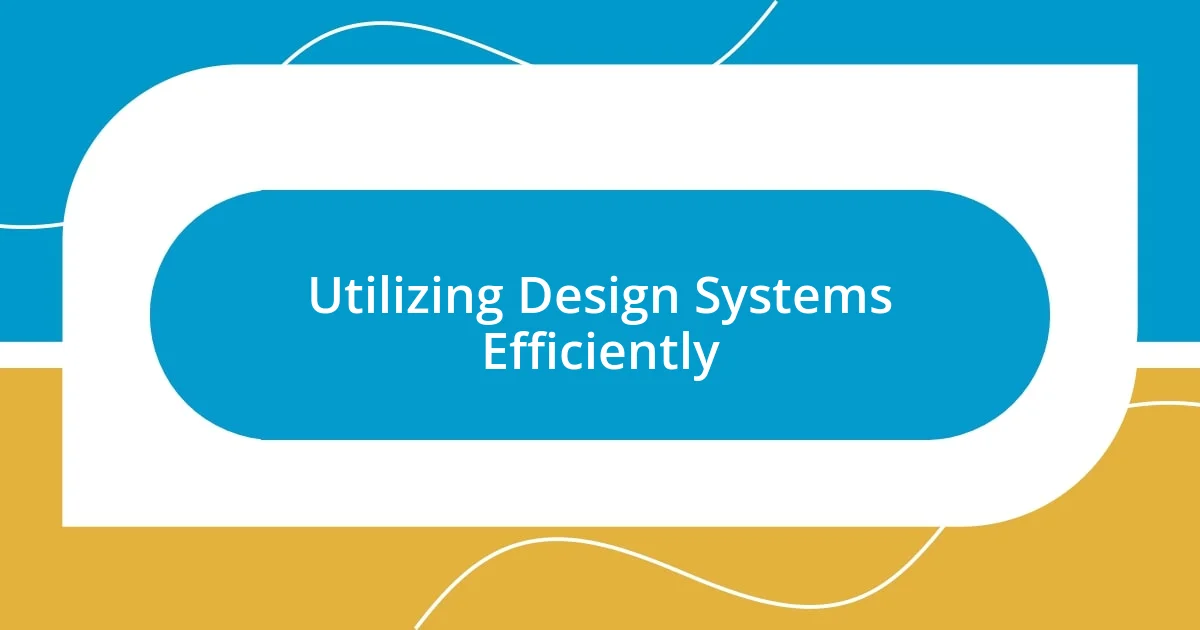
Utilizing Design Systems Efficiently
Utilizing a design system efficiently has been a game changer for my workflow in Figma. When I first discovered design systems, I felt like I had stumbled upon a treasure trove of resources. It wasn’t just about having a collection of elements; it was about ensuring consistency and saving time. With predefined styles and components at my fingertips, I could focus on the bigger picture rather than getting bogged down in repetitive tasks. Doesn’t it feel liberating to streamline your process like that?
One memorable project comes to mind where I implemented a design system from the start. I noticed that every time I needed a button or an icon, I would waste precious minutes searching for the right asset. By building and sticking to a design system, I established a solid library that made everything readily accessible. I vividly remember the excitement when I realized I could create a whole interface in half the time—talk about powerful motivation!
Additionally, I’ve learned the importance of keeping the design system updated. It’s not just a static collection of assets; it evolves with each project. Regularly reviewing and refining it has become a routine that keeps me engaged. I find myself asking, “How can I optimize this even further?” This practice not only enhances my designs but also fosters a sense of ownership and pride in my work, which is ultimately rewarding. Isn’t it amazing how a well-crafted design system can transform chaos into order?

Collaborating with Team Members
I can’t emphasize enough how Figma has changed the dynamics of team collaboration for me. The ability to work on designs in real-time with my teammates feels like magic. There’s just something energizing about seeing ideas come to life as they unfold right before your eyes. For instance, during a recent brainstorming session, we had a team member who was able to pull up a design while we all contributed ideas and adjustments simultaneously. It felt like we were in the same room, even though we were miles apart.
Feedback used to be such a chore, didn’t it? I remember a time when we relied on document comments or, worse yet, a lengthy email thread. Now, with Figma’s comments directly tied to design elements, it just makes sense. I had a moment of revelation when a colleague pointed out a critical flaw in our prototype via a quick comment. Instead of a back-and-forth email chain, we resolved it on the spot. Isn’t that the ideal way to collaborate?
What really stands out is how Figma fosters a sense of ownership within the team. Everyone feels empowered to contribute, even if they’re not designers. When I encourage non-designers to leave their marks on the design process, it sparks creativity in ways I hadn’t anticipated. Just the other day, a marketing team member proposed an innovative layout idea that completely transformed the design. It made me realize that collaboration isn’t just about sharing; it’s about amplifying each other’s voices. How refreshing is it to witness such a synergy within your team?
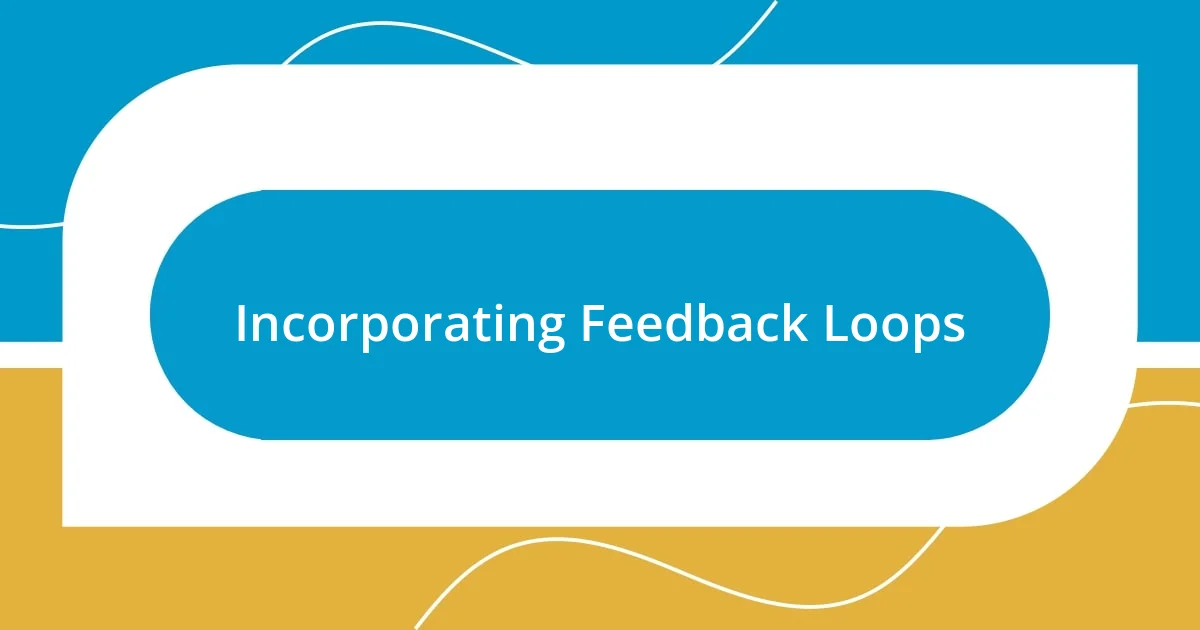
Incorporating Feedback Loops
Incorporating feedback loops into my workflow with Figma has completely shifted the way I approach design. I remember the days when I would wait weeks to collect feedback, only to receive a mixed bag of comments that felt overwhelming. Now, I ask for input early and often, using Figma’s real-time comment feature. It’s a simple yet powerful change. Why should we wait for the final reveal to see how our designs resonate?
One experience stands out vividly: during a sprint review, I invited team members to critique a wireframe I created. Instead of letting anxiety creep in, I felt energized as each person chimed in. Their insights ranged from minor tweaks to bold ideas that transformed my initial concept into something far more refined. Hearing their thoughts right after presenting made the feedback feel less like criticism and more like a collaborative effort. Don’t you find it invigorating when others share in crafting the vision?
Establishing a consistent feedback schedule has also been essential for maintaining momentum. I set aside time for regular design check-ins, allowing for incremental revisions rather than waiting for a big reveal. This approach not only minimizes stress for everyone but also fosters deeper engagement. Recently, I saw a colleague’s eyes light up when their suggestion shaped a key feature, making the process feel truly inclusive. How often do we get to experience that kind of excitement in teamwork?
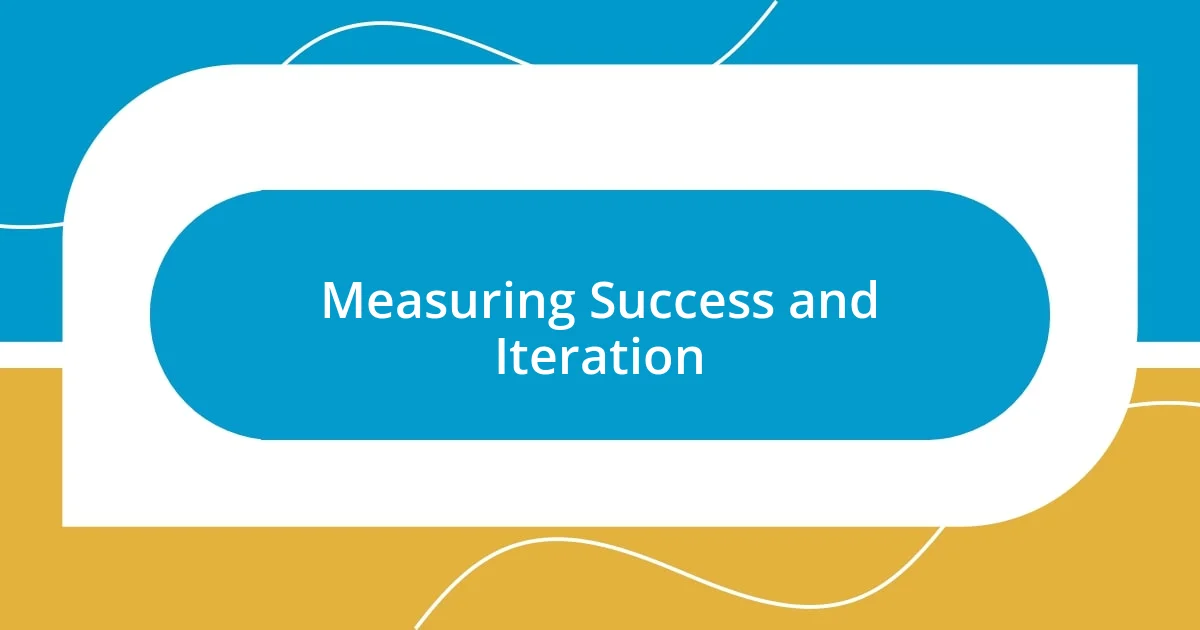
Measuring Success and Iteration
Measuring success in my design projects has taken on a new clarity thanks to Figma. I remember feeling lost when attempting to gauge a design’s impact without tangible metrics. Now, I actively use different tools within Figma to analyze user interactions during testing phases. Seeing how people engage with my designs lets me refine and iterate confidently. Isn’t it a game-changer to base decisions on real data?
Iteration, for me, has become a much more fluid process. I used to think of it as a stressful race against deadlines, but now I relish it. Figma allows me to experiment with variations quickly. Just recently, after a user testing session, I noticed a pattern where users struggled to navigate a feature. Instead of panic, I embraced the opportunity to iterate, experimenting with adjustments in real-time. Doesn’t it feel rewarding to turn challenges into creative solutions?
Every iteration brings me closer to the final product, and I’ve learned to celebrate small victories. I keep a log of design iterations and their outcomes, which not only tracks progress but serves as a motivational reminder of how far I’ve come. When I look back at earlier versions, it often sparks a sense of pride in my growth as a designer. Have you ever paused to reflect on the journey behind your creations? It truly enhances the satisfaction of achieving that final design.